Help Installing Windows XP
3 posters
Page 1 of 1
 Help Installing Windows XP
Help Installing Windows XP
I am sure somebody out there can help me with my simple problem.
This is it: I am installing a new hard drive into my dad's laptop as the old one clunked out. I used a USB HD enclosure to retrieve the data from the old drive. I partitioned the new drive into NTFS, and I have the .iso of a Windows XP cd.
Heres the problem:
The laptop doesn't have a CD Rom drive.
Anybody have a clue if I can install windows using the usb enclosure? I do not have a USB drive so that is out of the question; looking for any creative ideas!
This is it: I am installing a new hard drive into my dad's laptop as the old one clunked out. I used a USB HD enclosure to retrieve the data from the old drive. I partitioned the new drive into NTFS, and I have the .iso of a Windows XP cd.
Heres the problem:
The laptop doesn't have a CD Rom drive.
Anybody have a clue if I can install windows using the usb enclosure? I do not have a USB drive so that is out of the question; looking for any creative ideas!
Guest- Guest
 Re: Help Installing Windows XP
Re: Help Installing Windows XP
Writing in a hurry, but boot from memory stick?
(Booting order from the BIOS)
(Booting order from the BIOS)

Hucca- Site Admin

- Number of posts : 829
Registration date : 2008-06-04
 Re: Help Installing Windows XP
Re: Help Installing Windows XP
Lots of tinkering ways... the easiest way I can think of, though, is to simply take the hard drive out of the current laptop, put it into a laptop with a cd drive... write the ISO to cd, install windows, take the hard drive out, and put it in the broken lappy.
Other ways to do so... get a command line zipper that supports unzipping .iso's, boot up the lappy (hopefully you have a disk drive or USB access) with a dos or doswannabe, stick the iso on the computer, then unzip it using the command line unzipper, and run the iso from the hard drive. This is a bit more complicated, though.
Other ways to do so... get a command line zipper that supports unzipping .iso's, boot up the lappy (hopefully you have a disk drive or USB access) with a dos or doswannabe, stick the iso on the computer, then unzip it using the command line unzipper, and run the iso from the hard drive. This is a bit more complicated, though.
Guest- Guest
 Re: Help Installing Windows XP
Re: Help Installing Windows XP
If the laptop has an ethernet port, you can probably look into doing a network install.
http://www.networkcert.net/xp/install.htm#network
http://www.networkcert.net/xp/install.htm#network
Guest- Guest
 Re: Help Installing Windows XP
Re: Help Installing Windows XP
Now, that sound easiest.Heliox wrote:If the laptop has an ethernet port, you can probably look into doing a network install.
http://www.networkcert.net/xp/install.htm#network

 Re: Help Installing Windows XP
Re: Help Installing Windows XP
I connected my HD to my computer, installed windows all fine and dandy, but then... BSOD when connected to my Laptop! So I attached a external CD rom drive and am currently booting it on my laptop.
Wish me luck! I don't want the BSOD again
Wish me luck! I don't want the BSOD again
Guest- Guest
 Re: Help Installing Windows XP
Re: Help Installing Windows XP
If you are getting the BSOD, try going into device manager and changing the Processor and ATA/IDE drivers manually. Change them to "Standard Drivers". Then install on broken laptop. This fixes about 50% of the boot up issues.
Page 1 of 1
Permissions in this forum:
You cannot reply to topics in this forum|
|
|








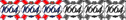
» BigBen's +1 Thread (No Goat Zone)
» 3 word story
» Happy Birthday Doobie!
» Something new I learned about Travian today
» For the Select Few...
» Hey everyone
» Game to blow EVE out of the water
» strange food